Dolphin Imaging & Management Solutions offers AnywhereDolphin.com as a free service to customers on a current Support Contract and who use Dolphin Imaging Premium version 10.5 or greater.
AnywhereDolphin® is a great way to transfer or share records with referrals and patients. The integrated service makes uploading the records quick and easy. Because the records are transferred via encrypted transmission over the Internet, you don't have to make copies, print images, and send the records through mail. The streamlined process saves you time and money.
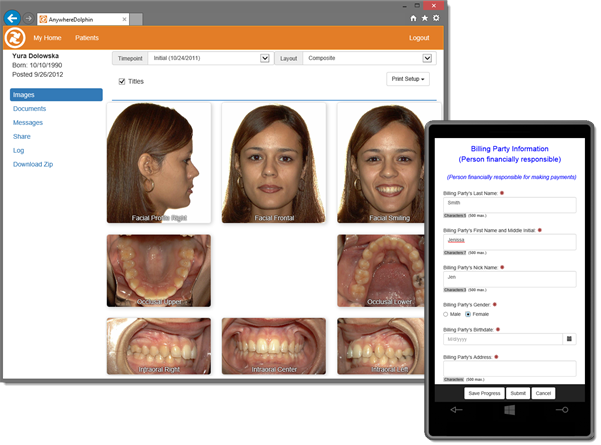
Sharing records with AnywhereDolphin® is really easy. You provide the recipient's email address and select the images you want them to see, create a short note, and then hit the Finish button. AnywhereDolphin® automatically sends the recipient a message, informing them that the records are available online. The recipient can view the images from their favorite Internet browser... they don't need to download or install any new software.
There is no limit to how often you may use AnywhereDolphin.com; however there is currently a storage limit of 500 MB. If you need more storage, let us know.
If you already have a referral account, log into AnywhereDolphin® with your current username/password. Click on the Account link. When the accounting page appears, click on the Dolphin Customer Information link. Enter the requested information.
If you don't have an account, click on Create an Account and follow the instructions. You are on your way to a new frontier in patient and referral communication!